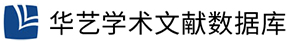| 题名 |
淺談Windows 7新增的輔助科技功能在特殊教育上的應用 |
| DOI |
10.6473/YCTCCK.201011.0069 |
| 作者 |
葉志偉 |
| 关键词 |
輔助科技 ; 可及性 ; 全方位設計 ; assistive technology ; accessibility ; universal design |
| 期刊名称 |
雲嘉特教期刊 |
| 卷期/出版年月 |
12期(2010 / 11 / 01) |
| 页次 |
69 - 77 |
| 内容语文 |
繁體中文 |
| 中文摘要 |
本文透過全方位設計與電腦使用觀點介紹微軟作業系統Windows 7新增與改進的輔助科技功能,輕鬆存取中心整合所有Windows的輔助功能;全螢幕模式與透鏡模式的螢幕放大鏡放大桌面環境內的文字與圖片,提高使用者的閱讀可及性。語音朗讀程式改用較為輕柔的女聲,透過文字轉語音的方式報讀螢幕上的文字。語音辨識系統只要使用麥克風發音就可以操作電腦,是唯一內建在Windows作業系統的語音辨識系統。多點觸控功能用手指去敲擊觸控式螢幕完成點擊、拖曳、框選、調整視窗大小等工作。針對使用者與微軟公司提出使用上的建議與未來如何運用在實務工作,提供身心障礙者及從事特教工作者使用作業系統輔助功能作為參考。 |
| 英文摘要 |
The paper aims to describe the added and improved functions of assistive technology in Microsoft Operating System named Windows 7, through the point of view in universal design and computer use. Ease of Access Cneter integrates all of the functions of assistive technology in Windows. Magnification with Full-screen mode and Lens mode enlarge the texts and pictures on the desktop promote the user to access to read. Narraotor can read the texts on the screen with softly female vocals through text-to-speech engine. Speech recognition is the only one which built-in Microsoft Windows 7 that could use microphone to command the computer with voice. Multiple touch is the pathe of access to point the Touch-Screen monitor with fingers in order to finish the works such as click, draw, highlight, and resize the windows. Finally, it's aim to address some suggestion from the aspect of the user, and Microsoft Corporation. To provide the user who have special needs and educators who engine in special education using the operating system as a reference. |
| 主题分类 |
社會科學 >
教育學 |